Apply Now To Become A LingoNavi Teacher
Connect with learners from around the world and teach in the comfort of your home.
Teach what you are passionate about.
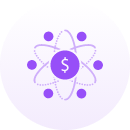
A work-from-home opportunity that is a stable source of income. Earn a reliable income with opportunities for bonuses and advancement based on performance.

Enjoy the flexibility of teaching from the comfort of your home or while traveling—no commute required.

Set your own schedule and teach when it suits you, making it easy to balance with other commitments.

Connect with students from around the world and help them achieve life-changing language goals.

Gain valuable experience, enhance your teaching skills, and access ongoing training and support.

Our school is stable and offers you job security for the duration of your contract.

Fill out the application by clicking the "Apply Now" Button on the Platform.
If selected, you will attend a virtual interview followed by the hiring process if successful.
You will receive training based on the courses you will be teaching. Ongoing support is available after you start teaching.
Connect with learners from around the world and teach in the comfort of your home.

